BlueCell
BlueCell optimizer by EUROSOFT, INC.
Design dialogue ltd. Are approved partner of EUROSOFT, INC.
And distributes and sell the Bluecell optimizer to Carpentry along Israel.
For the manufacturing,the process starts after receiving lists of parts to be cut, Arranging the raw materials om the saw and making the cut
With the assistance of optimization software you may:
1. Save raw materials by arranging the parts on the raw material in the best way
2. Order in production: Production of production reports, for parts for boards and production of stickers
3. Save time: Automatic production of sawing instructions for bridge saws.
4. Save money by efficient management of the warehouse and materials
5. Efficient utilization of saws by managing standard parts that are cut to stock, both proactively and by utilizing leftovers.
6. Save money by managing leftovers
7. Saving on repurchases of software:
One software that is suitable for many machines (post-processors)
8. Preservation of obsolete machines: Operating capacity of machines that cannot be upgraded.
9. Tracking: Connecting to external management systems for parts lists, and calling them to report inventory requirements, and real-time production reports for production tracking
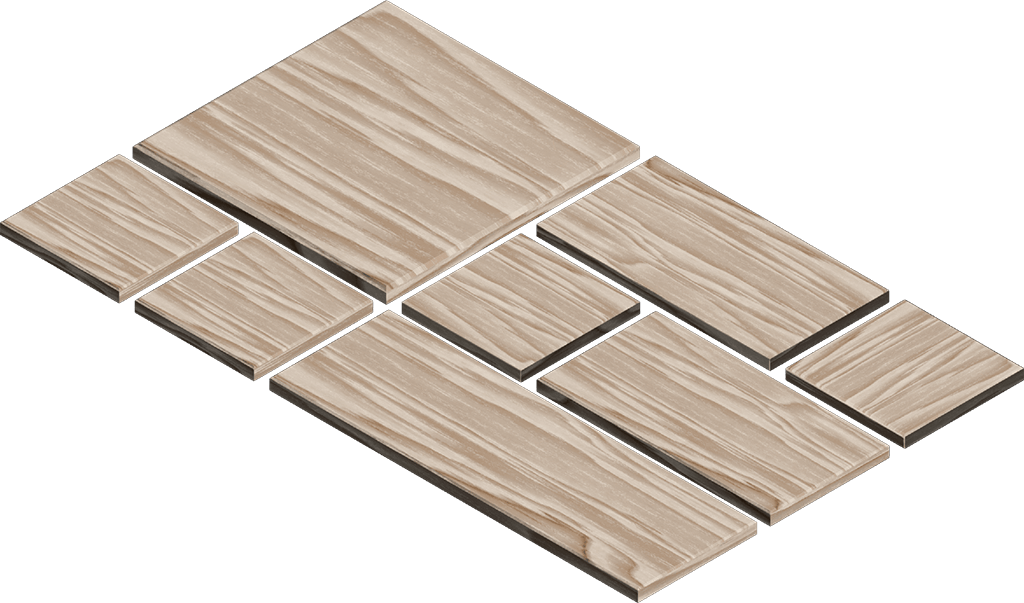
How It Works
List of parts
Direct pulling of parts lists from Amos or Excel software or by typing manually.
Optimization
Planning the cutting of the parts for optimal utilization of the material and the cutting time = saving money.
Sawing
Export the cutting program directly to the programming language of the saw (bridge), without the need for intervention.
Stickers
Production of a sticker for each part directly from the saw with the part data and barcode of the processing plan.
נסטינג
Possibility to connect parts with CNC machining to the boards, and produce one machining plan for the whole board.
Residue management
Possibility to return unused raw materials (residues) for optimization to save materials and money.

Warehouse management
Full management of a warehouse of residual savings in raw materials.
About features
Below you will see a handful of the many features that you'll find in BlueCell, broken up according to what packages the features are typically included in.
Essentials Features
● No part or material limit
BlueCell does not impose any artificial restrictions on the number of parts or raw material types and sizes that can be optimized in a single run.
● Multi-material optimization
All BlueCell versions can optimize parts from any number of different material types in a single run.
● Machine Constraints
All BlueCell versions allow users to specify limits imposed by cutting equipment to prevent the creation of solutions than cannot be produced at the machine. Limits include complexity of the layouts, clamp requirements, etc.
● Length Optimization
All BlueCell versions can optimize lengths (1D Optimization) and include controls to facilitate data entry for length optimization applications.
● Office Labels
Print labels from the office.
● Standard Reports
BlueCell ships with several prebuilt SQL reports which can be used right out of the box. Reports can be viewed within BlueCell using the integrated report viewer.
● Python Scripting Support
BlueCell versions include integrated python script support. Python is a widely-used, open-source coding language that can be used to write macros to automate BlueCell functions, build custom dialogs, and more.
● Remnants I
All BlueCell versions can find reusable remnants in optimizations based upon minimum dimension criteria. Any unused area in the pattern that meets the minimum dimension requirements is designated as a remnant.
Professional Features
● Over/Under Production
This feature allows the user to specify an acceptable range for the quantity of each part to be produced in addition to a fixed quantity. If a range is specified, the optimizer can overproduce and/or underproduce the parts to improve the yield of the job.
● True Headcuts
A true head cut pattern allows increased pattern complexity by separating a sheet into two smaller panels on the first cut. This can increase yield but also take longer to produce. With BlueCell's Dynamic algorithm true headcuts can be turned on and off.
● Material Cost Optimization
This feature allows a cost value to be assigned to each raw material type and size. The optimizer will take the cost of the material into account during optimization to minimize the overall cost of material for the job.
● Part Families
BlueCell is capable of grouping parts of the same "family" together to prevent them from being scattered over many different patterns across the entire optimization.
● Edgebanding
For parts that require edgebanding, BlueCell has support to maintain an edgebanding library that will apply any size correction to assigned parts.
● Low priority (filler) parts
Allows part sizes to be designated with different priority levels. The lowest priority level parts are "fillers" that can be added to a result to improve yield. A typical example: stretchers - needed in large quantities and not specific to a single product.
● Remnants 2
This feature allows remnant sizes from optimized solutions to be added automatically to the BlueCell material library for use in future optimizations. These remnants are prioritized so they are consumed as quickly as possible.
● Inventory Management
Allows material quantities, including those of remnant pieces, to be automatically updated to reflect quantities consumed by optimizations.
● Pattern Editor
Allows manual editing of patterns created by BlueCell or imported from supported 3rd party files. Within the editor users can click and drag parts to add them to a pattern or move existing parts to the another location on the layout.
● Grain Formations
Allows the user to create arrangements of parts that must stay together to preserve a continuous flow of the grain pattern across the included parts. Typical applications are high-end kitchen cabinets, wall paneling and architectural millwork.
● Split Patterns on 1st Level Cuts
Only 1st level cuts (can be cross cut or rip cut) are made on each pattern with the intention of producing long strips. Often used to increase effieciency in conjunction with a 2nd machine to make the next level cuts. Typical applications include cabinet doors and drawers.
Enterprise Features
● Labor Cost Optimization
Allows the cost of labor to be taken into account during optimization. The optimizer will attempt to minimize the cost of labor required based on user- definable cost criteria for various actions (e.g. loading a new board, switching materials, etc.).
● Part Order
For users who have an ordering system and require orders received first to be completed earlier in the optimization, parts can be optimized to appear in the patterns first before BlueCell will optimize the next order.
● Substitute Materials
This feature enables the ability to specify a heirarchy of acceptable materials that can be substituted for the given material if it will improve yield.
● InStock Remnants Dashboard
Enhances BlueCell (Using Eurosoft's InStock software) to create and manage bin locations for remnants; Remnants can be allotted to bins manually or automatically based on user-definable criteria. Includes a built-in management dashboard.
● SQL Import Wizard
Import and export data from BlueCell. Multiple import/export actions from multiple datasources can be executed with a single click (pull sheets from one database into BlueCell, another to import parts from a different database).
● Related Products
DataLink: Universal data converter
ImPrint: Part labeling solutions
InStock: Inventory and stock management
Features and Abilities
AI To determine location and direction
Using algorithms developed at a leading university in the field of mathematics and calculations to determine the most accurate location and direction of the pieces of raw materials.
Amazing speed
The software is able to explore hundreds of thousands of alternatives in just a few seconds and thus is able to find the ideal solution for any situation and quickly
Communication with cutting machines
The optimization results are sent directly to the panel saws and routers via posts, which generate cutting instructions for the machines
Adjustment by country of manufacture
The cutting instructions are adapted to the machines in accordance with the country of origin of their manufacture, as opposed to manual processing which causes many costs and errors.
Maximum output
A fully automatic and highly accurate solution, to maximize the output of the raw material, by programming the cutting equipment and neutralizing unnecessary depreciation to an algorithmically calculated minimum
Simple connection
Bluecell easily connects to the rest of Design Dialog's software and is an intermediate station for quick and cost-effective production of products without manual calculations
BlueCell's pattern editing feature
We provide solutions for the following sectors:
Choose the best option for you
Architects & Interior Designers
פתרונות יחודיים עבור סקטור העיצוב
Carpenters
Unique solutions for production
Showrooms for kitchens
Imaging sales solutions
Call now 03-9798080 Or fill out the form and we will get back to you
For more details, call or fill out the form and we will get back to you
